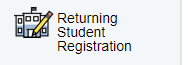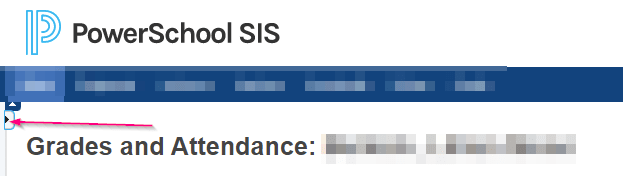...
How do parents access the form on a computer?
- Log into PowerSchool account at https://min201.powerschool.com/public
- If you need assistance with this, please email pshelp@min201.org.
- Click on Returning Student Registration.
- If the parents have already completed the returning student form for the student, swap to another student.
- Confirm that the parent is at least 13 years of age by checking the checkbox.
- Click the green “Begin Form” button.
- Verify the student’s date of birth.
How do parents access the form on a phone?
- Log into your Parent PowerSchool account by going to https://min201.powerschool.com/public
- If you need assistance with this, please email pshelp@min201.org.
- You many need to expand the sidebar by clicking on the triangle.
- Click on Returning Student Registration.
- Confirm that the parent is at least 13 years of age by checking the checkbox.
- Click the green “Begin Form” button.
- Verify the student’s date of birth.
I have a parent who doesn’t know their Unified Classroom login information?
...