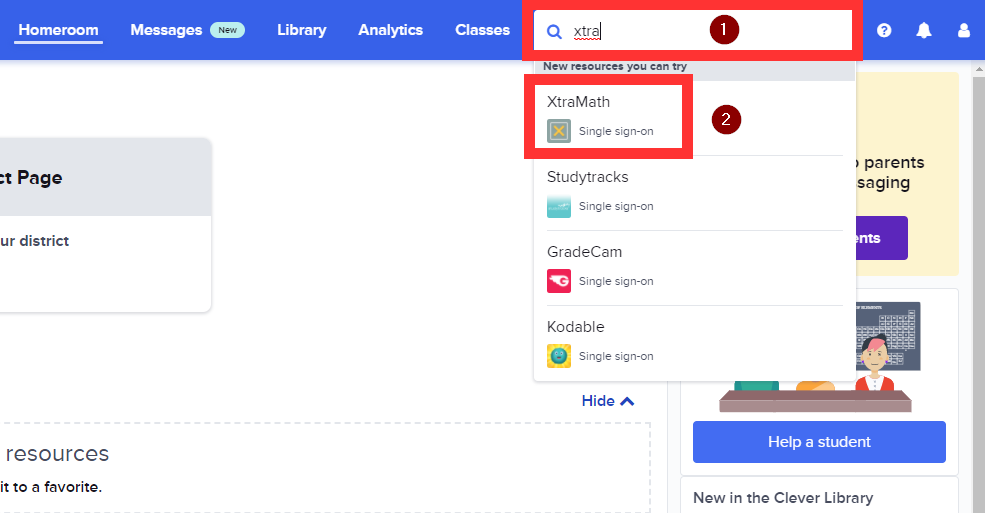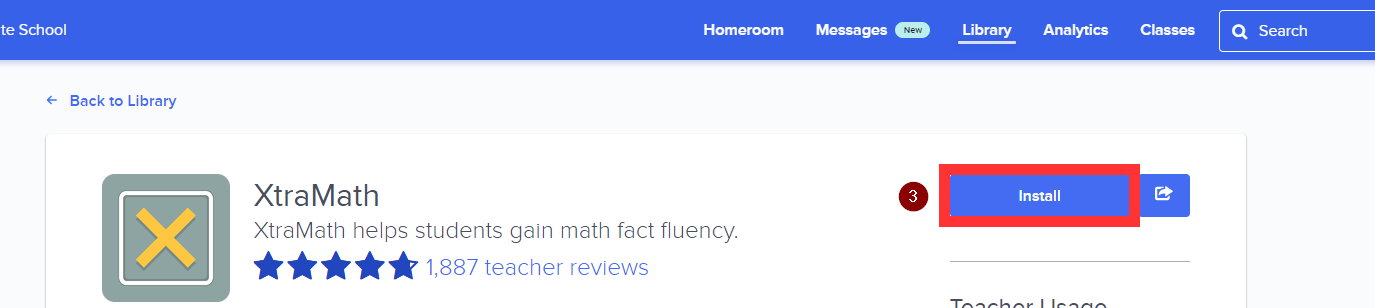...
https://home.xtramath.org/faq/entry/program-guide.html
Teacher Instructions:
...
Initial setup
Go to Clever.
Search for ‘XtraMath’ at the top search bar.
Click on it from the dropdown.
Click Install.
Go back to Clever main page, click into XtraMath.
Click ‘Forgot Password’.
Go thru password reset process.
Log into XtraMath with new password.
Rostering should happen automatically.
Student Instructions:
Students go into clever and click on Xtramath, if prompted, log in with Clever. Have students do this, after the teacher account is set up.
...