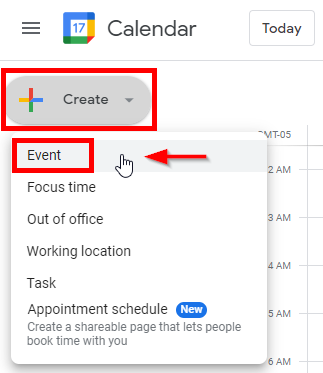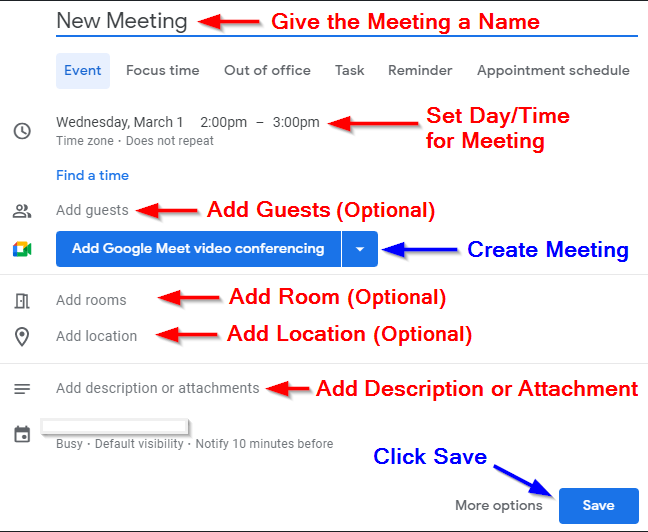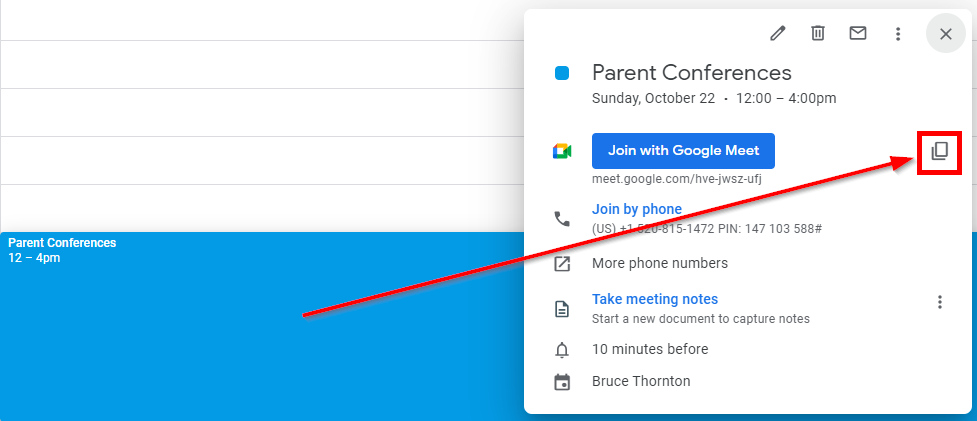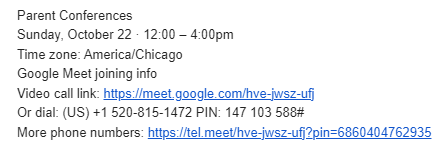...
- Open Google Calendar https://calendar.google.com/
- Click Create > Event
- Enter meeting information
- Click Add Google Meet video conferencing
- Click Save
- Select the meeting in your calendar and then click on the copy icon to copy the meeting information. You can then paste the meeting information into an email, Seesaw, Google Classroom, etc. to send to guests.
Option 2: Impromptu
- Go to https://meet.google.com/
- Click on New meeting
- Select Create a meeting for later or Start an instant meeting
- Click icon to copy meeting info to send to guests
...