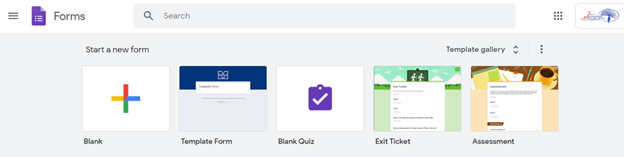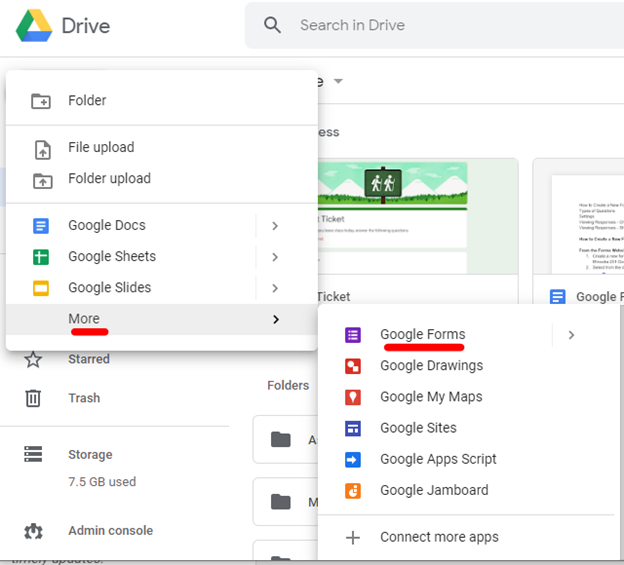...
- Create a new form by going to https://forms.google.com (must be logged in to your Minooka 201 Google Account)
- Select from the different choices to create a new form:
Blank: A new blank form to start from scratch
...
- Navigate to Https://drive.google.com
- In the top left- click New
- Select More - then Google Forms
Types of Questions
Typing an Answer
...
Once you are finished with the form, you should Preview it before sending, by clicking on the Eye Icon in the settings bar. This will show you exactly what the form will look like for a user prior to sending it out.
When you are ready to send the form out - click Send
...