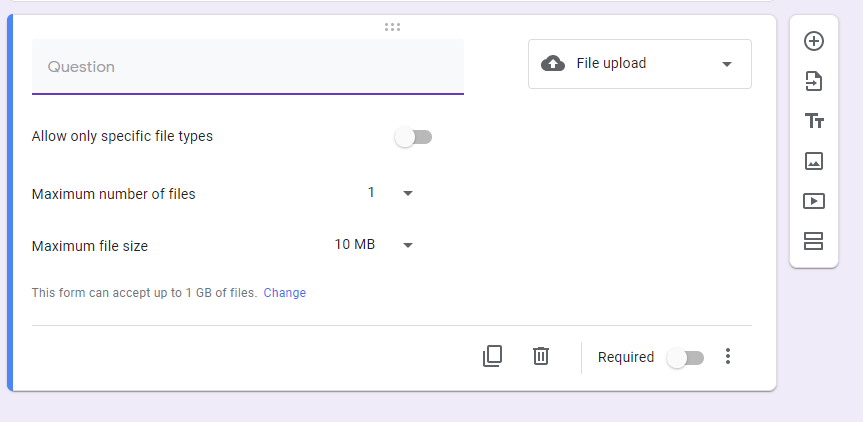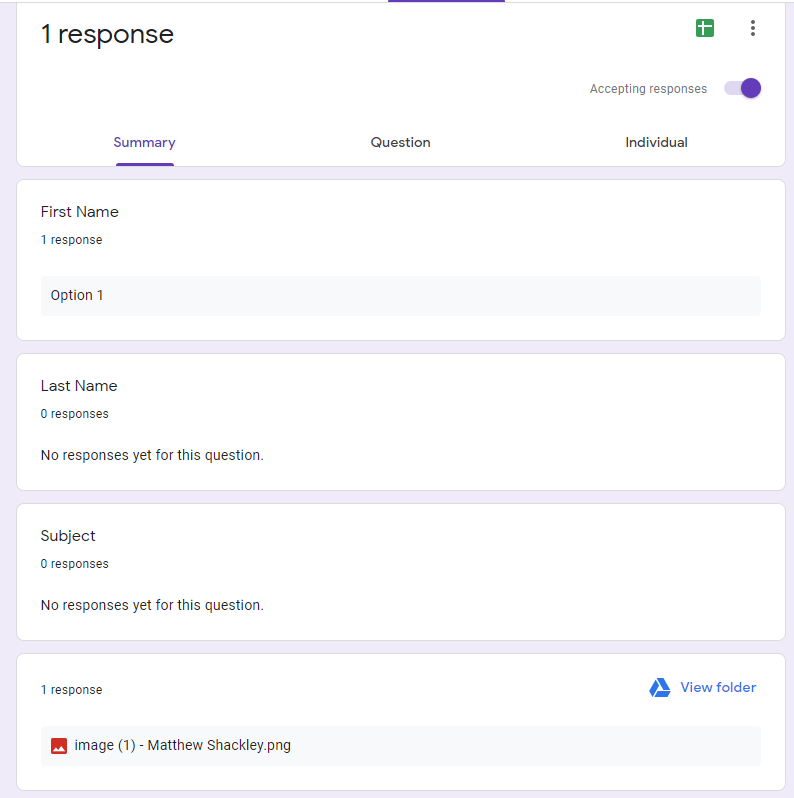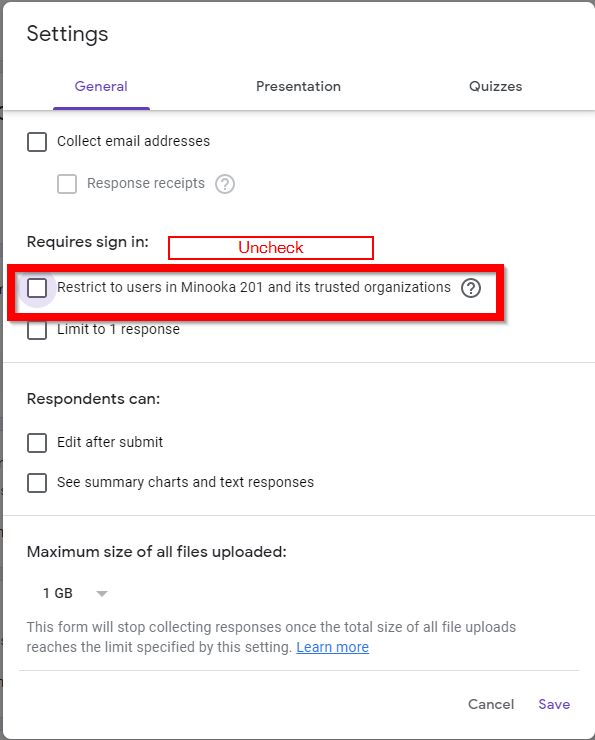With Google Forms you can create a Dropbox for students to upload a picture of the work completed
When you create the Google form you can add a question as a File Upload
Once File is uploaded it will be visible in the Responses in the Form and also your Google Drive
Before Sending or Posting the form you must do the following:
Click on the gear next to the Send button and then save.
Here is a Sample Form It does not have to look like this.